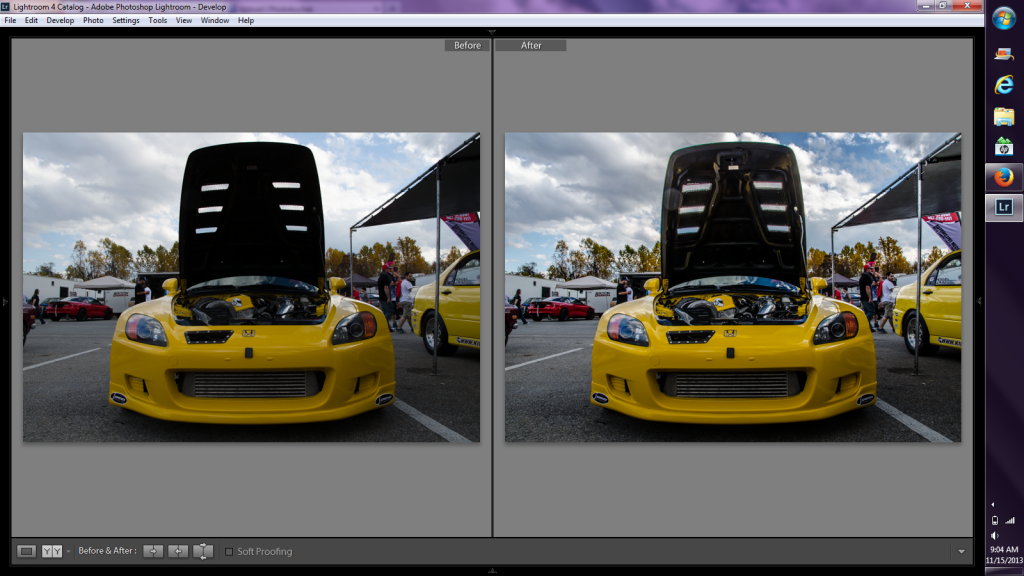XjoEnX
Active Member
They used to have it here several years back. It just looks like it died out though. Here's a few but some pictures are no longer there.
http://www.clubintegra.com/board/showthread.php?t=5945
http://www.clubintegra.com/board/showthread.php?t=6240
http://www.clubintegra.com/board/showthread.php?t=6798
http://www.clubintegra.com/board/showthread.php?t=5945
http://www.clubintegra.com/board/showthread.php?t=6240
http://www.clubintegra.com/board/showthread.php?t=6798